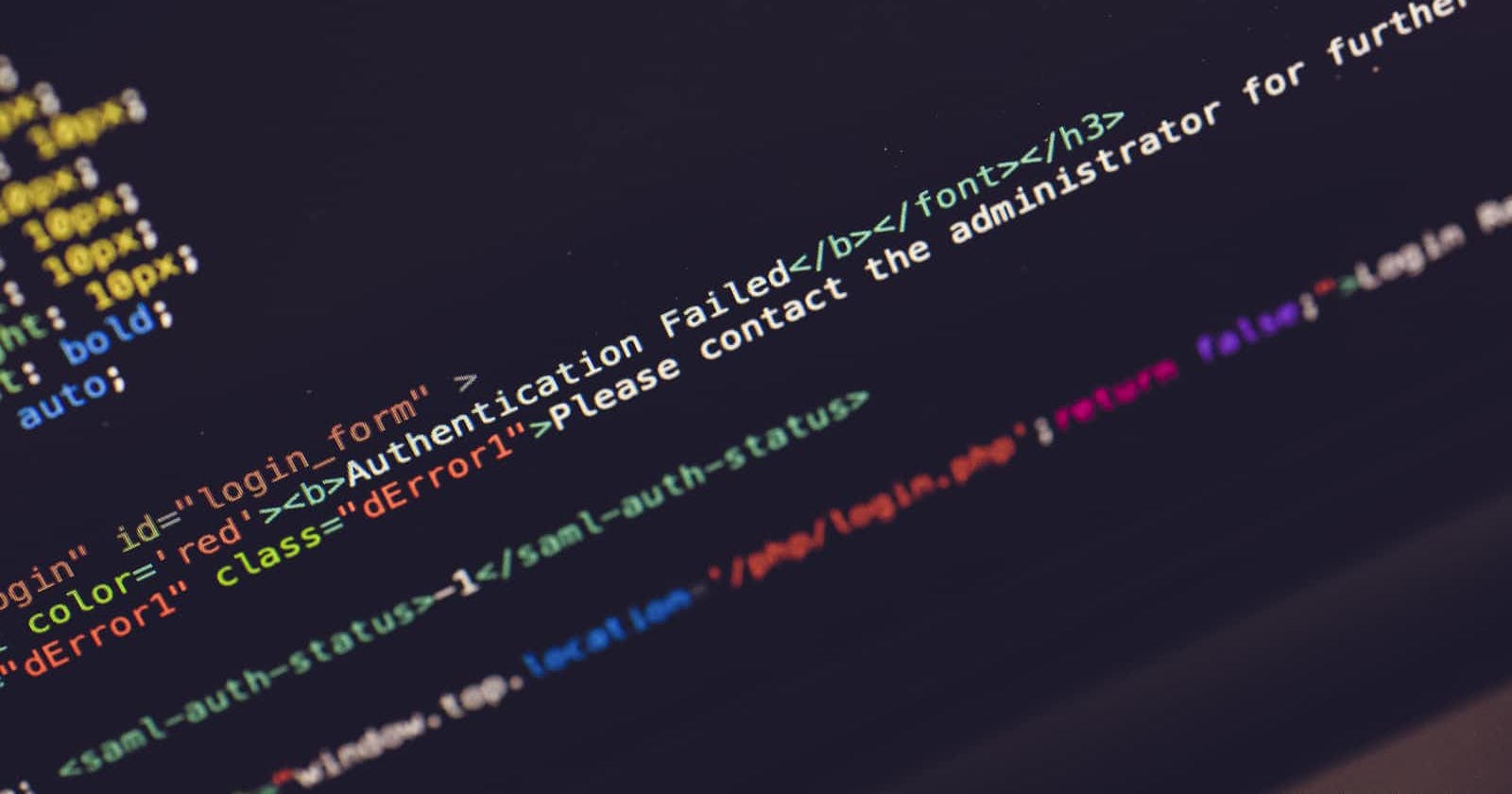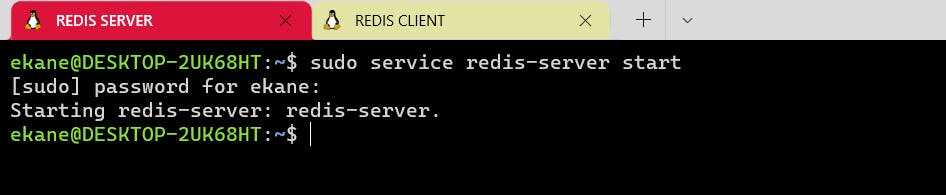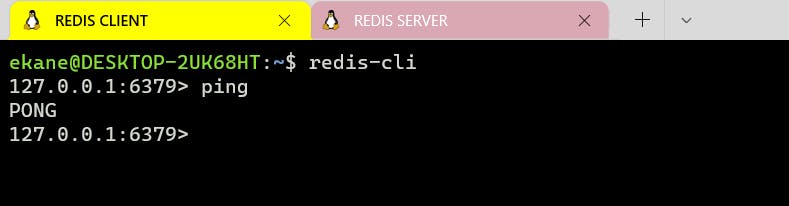Table of contents
This is a guide to getting started with Redis. You'll learn how to install Redis on windows(wsl).
Current version : Redis 6.2
Redis is not officially supported on Windows. However, you can install Redis on Windows for development by following the instructions below.
To install Redis on Windows, you'll first need to enable WSL2 (Windows Subsystem for Linux).
WSL2 lets you run Linux binaries on Windows. For this method to work, you'll need to be running Windows 10 version 2004 and higher or Windows 11.
Install or enable WSL2
Microsoft provides detailed instructions for installing WSL. Follow these instructions, and take note of the default Linux distribution it installs. This guide assumes Ubuntu 20.04.
Install Redis
Once running Ubuntu on Windows, you can install Redis using apt-get:
sudo apt-add-repository ppa:redislabs/redis
sudo apt-get update
sudo apt-get upgrade
sudo apt-get install redis-server
Then start the server by runing the following comand :
sudo service redis-server start
Demo :
You can test that your Redis server is running correctly by connecting with the Redis CLI:
redis-cli
Demo :